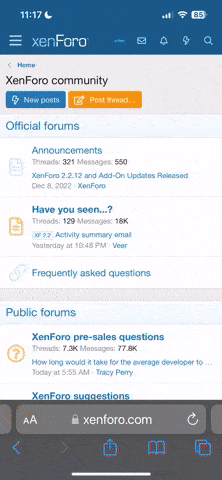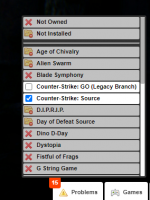As many maps and servers do in Garry's Mod, AstroNet's HL2RP servers need Counter-Strike: Source mounted for the best player experience. Without CS:S, errors in the map or with items, interfaces, etc. may happen. See this guide on how to fix it.
Own the Game
Easiest route. If you don't already own the game, consider purchasing it, it's often on sale. For those that own the game:- Install Counter-Strike: Source in Steam.
- Open the game in your Steam Library and play it (get to the start menu).
- Exit out of the game and open up Garry's Mod.
- In the bottom right, check Games for Counter-Strike: Source and make sure it's checked/enabled.
Don't own the Game
There is a legal route (according to the author) that uses SteamCMD to extract the CS:S textures to your Garry's Mod.- Download the latest Install.zip release from https://github.com/ITS-NIGHTOWL/CSSource-Texture-Installer/releases/
- Extract the ZIP file and run the executable inside called
cssource-installer.exe. - Wait until the installer gets to the prompt asking "Would you like to start installing the CSSource textures?". Press
yon your keyboard. - From there, the installer should automatically start downloading the needed dependencies such as steamcmd. Everything from this point is automated, so as long as your computer doesn't automatically go into rest mode, feel free to let it do its thing for 5-10 minutes (time may vary depending on connection speeds).
- After the installation is finished, the installer will automatically clean up after itself, after which you can delete it off your computer or save it for later use.
Last edited: